How to Delete User-Defined Data
Creation date: 10/16/2018 12:58 PM
Updated: 6/30/2020 8:04 AM
Most user-defined entries in OnlineSMART cannot be deleted, as this may adversely affect prior data. Re-ordering is the best way to organize unused entries. The following method forces entries to the bottom of the list; they won't have to be scrolled past and they are kept grouped.
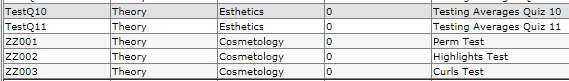
Able to Delete
Unable to Delete
Unable to Edit or Delete
- On the page with the entry you wish to reorganize, click edit in the far right column.
- Prepend a zz to the beginning of the entry's name.
- If you have multiple items to re-order, repeat steps 1 and 2
Able to Delete
- Administration > Codes > Admission Test Codes
- Click Delete in the far right column
- Confirm your selection
- User Administration > User Rights > User Rights
- Select the user
- Uncheck the Active box
- Click Delete
- Confirm your selection
Unable to Delete
- Administration > Admission Representatives
- Administration > Codes > Contract Codes
- Administration > Codes > Drop Codes
- Administration > Codes > Employment Codes
- Administration > Codes > Referral Codes
- Administration > Codes > Tracking Codes
- Administration > Documents Definitions
- Administration > Fiscal Years
- Administration > Guarantors
- Administration > Lab Definitions
- Administration > Lenders
- Administration > Previous Schools
- Administration > Programs
- Administration > Test Definitions
Unable to Edit or Delete
- Administration > Course